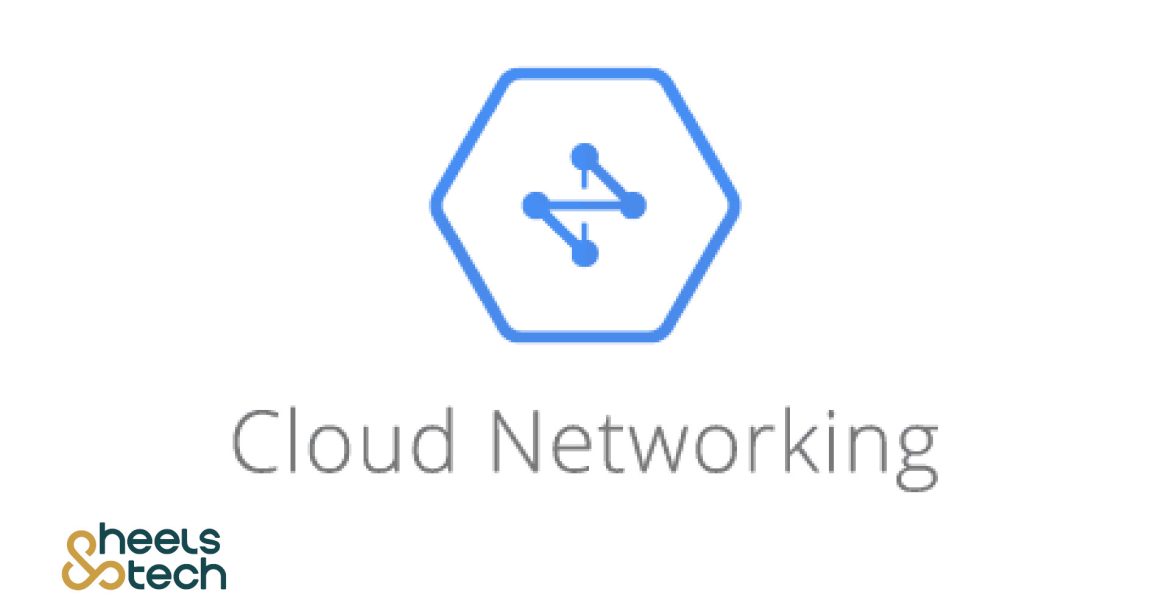Google Cloud Networking: An Overview of VPCs, Subnets, and Firewalls
October 30, 2023 2024-04-08 19:31Google Cloud Networking: An Overview of VPCs, Subnets, and Firewalls
When it comes to cloud computing, networking plays a crucial role in connecting various resources and facilitating communication between them. Google Cloud provides a big networking platform that allows you to build and deploy your applications with ease. Let’s look into the key concepts of Virtual Private Cloud (VPC), Subnets, and Firewalls.
Google Cloud Networking
Google Cloud Networking is a powerful networking platform that provides a range of services to connect your applications, services, and users in the cloud. Google Cloud Networking offers a range of services to connect your applications, services, and users in the cloud securely and efficiently. By utilizing its capabilities, you can ensure that your resources are communicating seamlessly, your users are accessing your services quickly and reliably, and your network is secure and optimized. Google Cloud Networking offers a flexible and scalable infrastructure that can grow with your business, enabling you to achieve your goals in the digital realm.
Virtual Private Cloud (VPC):
Think of a Virtual Private Cloud (VPC) as a private, isolated virtual network in the cloud. Imagine you want to build a virtual fortress to protect your valuable information and keep it safe from prying eyes. A VPC is like this fortified fortress, but in the digital world. Think of it as having your own private room in a big shared house. You have control over who can enter your room and what they can do inside, while avoiding interference from others in the house.
Now, let’s talk about why VPCs are so useful. One of the main benefits is the enhanced security they provide. Since a VPC is isolated from the rest of the cloud, it reduces the risk of unauthorized access to your assets. It’s like having an extra layer of protection around your sensitive information.
Furthermore, VPCs allow you to control network traffic within your virtual network. You can set up rules and configurations to specify who can connect to your resources and how they can communicate. It’s akin to having a personal bouncer who checks the guest list and ensures only the right people can enter your party.
Here’s an example to illustrate this: let’s say you have a web application running on a virtual machine in your VPC. With VPCs, you can create rules to allow only specific users or IP addresses to access the application. This adds an extra level of security by preventing unauthorized access from potential attackers. VPCs also enable you to set up subnets, which are like smaller subdivisions within your network. These subnets allow you to organize your resources and control the flow of data between them. It’s similar to having separate rooms within your private space, each with its own purpose and limited access.
Now, let’s touch on scalability. VPCs offer the flexibility to grow and expand your resources as your needs change. You can add or remove virtual machines, databases, or even create entirely new subnets, all within the confines of your VPC. It’s like having the ability to add or remove rooms in your personal fortress based on your requirements.
Lastly, VPCs provide connectivity options to connect your VPC securely to your on-premises infrastructure or other cloud services. This allows you to have a seamless and secure integration between different environments. It’s like having a well-guarded secret passage that connects your private fortress to the outside world, ensuring smooth and protected communication. Just like in a real fortress, it’s essential to set up proper access controls, regularly update security configurations, and stay vigilant to keep your digital fortress secure.
Subnets:
Consider dividing your VPC into smaller sections to separate different components of your application. These smaller sections are called subnets, analogous to dividing a large hall into smaller meeting rooms. Subnets enable you to allocate specific IP address ranges to different parts of your application while keeping them all within a single VPC.
When it comes to computer networks, think of a subnet as a small neighborhood within a larger city. Imagine a city where each street has its own unique group of houses. These groups of houses can be thought of as subnets. In the world of networking, a subnet is a way to divide a larger network into smaller, more manageable parts. Just as a neighborhood has its own distinct characteristics, a subnet has its own unique range of IP addresses that devices within it can use.
Why do we use subnets? Well, imagine if all the devices in a large network had to share the same IP address space. It would be chaotic! Much like a busy city with everyone trying to use the same street address. By dividing the network into smaller subnets, it’s like providing different neighborhoods with their own street addresses, making it much easier for devices to communicate with one another.
To understand how subnets work, let’s use a practical example. Imagine you have a company with different departments such as HR, Marketing, and Engineering. Each department has its own network of devices, like computers and printers, that need to communicate with each other. By using subnets, you can logically separate these departments into their own virtual neighborhoods. Each department has its own unique range of IP addresses allowing them to freely communicate internally, while still being part of the larger company network. This helps maintain security and minimizes unnecessary network traffic.
To extend our neighborhood analogy further, think of a router as the main road that connects these subnets. Just like a road connects different neighborhoods, a router connects different subnets, allowing devices from one subnet to communicate with devices in another.
Firewalls:
Just like physical firewalls protect buildings by controlling access, network firewalls safeguard your cloud resources by regulating traffic flow. Imagine a firewall as a strong and sturdy gatekeeper that keeps your personal information and devices safe from unwanted or malicious activities on the internet. It acts as a barrier between your computer or network and the vast virtual world out there. It’s like having a bouncer at a nightclub, only letting in the people who meet certain criteria and keeping the troublemakers out.
So, how does a firewall actually work? Well, think of it as a set of rules that determine who can enter and exit your virtual space. It acts like a traffic cop, inspecting every bit of information that tries to enter or leave your network.
Now let’s talk about the types of firewalls. There are two main types: hardware firewalls and software firewalls.
- A hardware firewall is like having a specialized security system installed directly on your home’s front door. It provides protection for your entire network, all the devices connected to it, and it works independently without requiring any software installation.
- On the other hand, a software firewall is like installing a personal bodyguard on your computer. It operates inside your device’s operating system, monitoring the incoming and outgoing traffic specifically for that device. It’s great for protecting individual devices, especially when you’re connecting to public Wi-Fi networks.
So how do firewalls determine what’s good and what’s bad traffic? Well, they use a combination of methods. Think of it as a detective gathering evidence before allowing someone into a high-security area.
For example, firewalls can examine the source and destination of each piece of information, checking if they are from a trustworthy source and heading to legitimate destinations. They can also look at the type of data being transmitted, ensuring that it’s not harmful or malicious.
Some firewalls can even analyze the patterns of traffic flow, keeping an eye out for suspicious or abnormal behavior. If the traffic doesn’t meet the predetermined criteria or violates security policies, the firewall steps in and blocks it from entering or leaving.
Now you might wonder, how can you get your hands on a firewall? Well, there are many options available! Some internet service providers (ISPs) offer a basic firewall as part of their service. You can also purchase standalone hardware firewalls or install software firewalls on your devices.
To put it simply, firewalls are an essential part of a strong defense against cyber threats. They act as the gatekeepers, continuously monitoring and protecting your network from malicious activities. Just like you wouldn’t open your front door to anyone you don’t trust, firewalls help you control who enters and exits your digital space. So, make sure you have one in place to stay safe and secure in the virtual world!
How do all these components work together in a real-world scenario?
Imagine you want to deploy a web application in the cloud. You would start by creating a VPC for your application, similar to setting up the foundation for a building. Within this VPC, you’ll create subnets to separate different parts of your application. For example, you might have a subnet for your web servers, a subnet for your application servers, and a subnet for your database servers.
Next, you would configure firewall rules to control the traffic flow. You might define a firewall rule to only allow traffic on port 80 (HTTP) to reach your web servers from the internet, ensuring that only valid requests are processed.
With your network infrastructure set up, you can now start deploying your application resources. You can launch virtual machines (VMs) within the respective subnets, assign them IP addresses, and configure network routing. Each subnet can have its own range of IP addresses and can be associated with different firewall rules. This segregation allows you to apply specific security measures and fine-grained access controls depending on the requirements of each subnet.
As your application grows, you may need to scale horizontally by adding more VMs. You can easily do so by launching new instances (a virtual machine hosted on Google’s infrastructure) within the same VPC and subnet, leveraging the flexible nature of cloud computing.